Does LinkedIn Show Who Viewed Your Profile?
Introduction to Does Linkedin Show Who Viewed Your Profile?
LinkedIn has become a pivotal platform for professionals worldwide, offering networking opportunities, job prospects, and industry insights. One feature that intrigues many users is the ability to see who has viewed their profile. Understanding this feature, its limitations, and its potential uses can significantly enhance your LinkedIn experience. This article delves into whether LinkedIn shows who viewed your profile, the intricacies of this feature, its benefits, and tips for maximizing its use.
The Basics of LinkedIn Profile Views
Does LinkedIn show who viewed your profile? The answer is yes, but with some caveats. LinkedIn, unlike many other social media platforms, offers a unique feature where users can see who has viewed their profile. This feature is not only intriguing but also provides valuable insights into your profile's reach and engagement.
Profile Viewing Notifications:
- LinkedIn provides notifications to users about who has viewed their profile. However, the extent of this visibility depends on your subscription level and privacy settings.
- For free account users, LinkedIn offers limited visibility, showing only a few of the most recent viewers.
- Premium account holders get enhanced visibility, allowing them to see a complete list of profile viewers over the past 90 days.
- Does LinkedIn show who viewed your profile if you have privacy settings enabled? It depends. LinkedIn allows users to adjust their privacy settings, which impacts what viewers can see about you and what you can see about them.
- Users can choose to remain anonymous while viewing other profiles or allow their names and headlines to be visible.
- The privacy setting chosen affects the reciprocal visibility – if you view profiles anonymously, your viewers will also appear as anonymous.
Benefits of Knowing Who Viewed Your Profile
Networking Opportunities:
- Identifying who has viewed your profile can open doors to new networking opportunities. It provides a chance to connect with professionals who have shown an interest in your profile.
- You can reach out to these viewers with personalized messages, increasing the likelihood of meaningful professional connections.
Job Prospects:
- For job seekers, knowing who viewed your profile can be a goldmine. Recruiters and hiring managers often view profiles of potential candidates.
- Recognizing these viewers allows you to proactively engage with potential employers, expressing your interest in their organization and exploring job opportunities.
Content Engagement:
- Professionals who frequently share content on LinkedIn can use profile views as a metric to gauge engagement.
- If a particular post attracts a lot of views, it can indicate that the content resonated with your audience, providing insights for future content strategies.
How to Maximize the Profile Viewing Feature
Optimize Your Profile:
- Ensure your LinkedIn profile is complete and compelling. A well-crafted profile attracts more views and engagement.
- Highlight your professional achievements, include a professional photo, and use keywords relevant to your industry.
Regularly Update Your Status and Share Content:
- Active LinkedIn users tend to attract more profile views. Regularly updating your status and sharing valuable content can keep you visible in your network.
- Engage with others’ posts by liking, commenting, and sharing, which can also drive traffic to your profile.
Use LinkedIn Analytics:
- LinkedIn provides analytics for premium users, offering deeper insights into profile views and engagement.
- Analyze these metrics to understand who is viewing your profile, their industry, and job roles. Use this data to tailor your LinkedIn activity and content strategy.
Understanding LinkedIn Premium and Its Advantages
Enhanced Visibility:
- LinkedIn Premium users enjoy greater visibility into who has viewed their profile. The premium feature lists all profile viewers from the past 90 days.
- This comprehensive visibility helps in identifying trends, potential connections, and understanding the reach of your profile.
InMail Messaging:
- Premium users have access to LinkedIn’s InMail feature, allowing them to send messages to other LinkedIn members without needing a direct connection.
- This can be particularly useful in reaching out to recruiters, potential clients, or industry leaders who have viewed your profile.
Learning and Insights:
- LinkedIn Premium offers access to LinkedIn Learning, a vast repository of courses on various professional skills.
- Additionally, it provides insights into job postings, including how you compare to other applicants, which can be crucial for job seekers.
Addressing Privacy Concerns
Anonymity Options:
- LinkedIn respects user privacy by offering anonymity options for profile views. Users can choose to browse profiles in private mode, ensuring their identity is not revealed.
- While this provides privacy, it also means you won’t be able to see who viewed your profile.
Data Security:
- LinkedIn has robust security measures in place to protect user data. The platform’s privacy policy ensures that personal information is handled with care.
- Users can control the visibility of their profile information through privacy settings, choosing what details to share publicly or keep private.
Common Questions About LinkedIn Profile Views
Can You See Who Viewed Your Profile with a Free Account?:
- Yes, but with limitations. Free account holders can see a limited number of recent profile viewers.
- Upgrading to a Premium account provides complete visibility of all profile viewers over the past 90 days.
Does LinkedIn Notify Users When You View Their Profile?:
- Yes, unless you are browsing in private mode. In private mode, your profile views will appear as anonymous.
- If you switch to public mode, the person whose profile you viewed will be notified with your name and headline.
Can You Hide Your Profile Views from Others?:
- Yes, by adjusting your privacy settings to private mode. This allows you to browse profiles anonymously.
- Keep in mind that in private mode, you will also not be able to see who viewed your profile.
The Impact of Profile Views on Professional Growth
Building Professional Relationships:
- Identifying and engaging with profile viewers can help build professional relationships.
- Personalized outreach to viewers can foster meaningful connections and potential collaborations.
Understanding Market Trends:
- Analyzing the profiles of those who view your profile can provide insights into market trends and interests.
- For instance, if many viewers come from a specific industry or role, it might indicate a growing interest in your skills or services in that area.
Enhancing Personal Branding:
- Regularly monitoring profile views and engaging with viewers can enhance your personal brand.
- By understanding who is interested in your profile, you can tailor your content and interactions to align with your professional brand.
Conclusion
Does LinkedIn show who viewed your profile? Yes, it does, and this feature offers significant advantages for networking, job searching, and professional growth. While free users have limited visibility, premium users can fully leverage this feature to gain insights, connect with interested professionals, and enhance their LinkedIn experience. By optimizing your profile, regularly engaging with content, and utilizing LinkedIn’s analytics, you can maximize the benefits of knowing who views your profile. Remember, the key to leveraging this feature lies in proactive engagement and strategic networking, turning profile views into meaningful professional opportunities.
You May Also Like:
How to See Pending Connections on Linkedin 2024

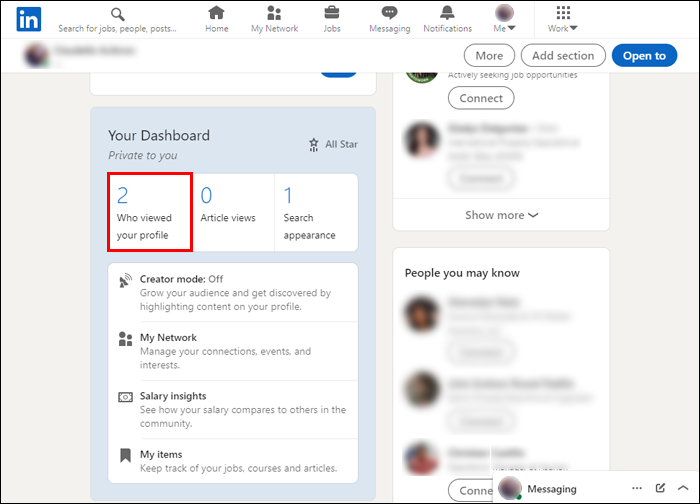
.png)

0 Comments